When providing your own artwork for printing, please follow our guidelines below.
Preparing your artwork to the correct specs will allow you to order your printing without any interruptions to the printing process.
If you require help with Graphic Design please Request a Quote.
Youcan also access our templates Artwork Templates.
General Instructions:
Bleed: 3mm on all sides
Safe Zone: 3mm in from all sides
Crop Marks: Required for trimming to finished size
Accepted file types: PDF version 1.4 or higher
Resolution: 300 dpi for all images / 800 dpi for all text as an image
Colours: Colours must be either CMYK or Grey Scale (i.e. no RGB, Pantone or Spot Colours)
Fonts: All fonts must be embedded or converted to curves
Trimming: Borders and type must be within safe zone as variations may occur when trimming
Important: Ensure your artwork matches your order specifications.
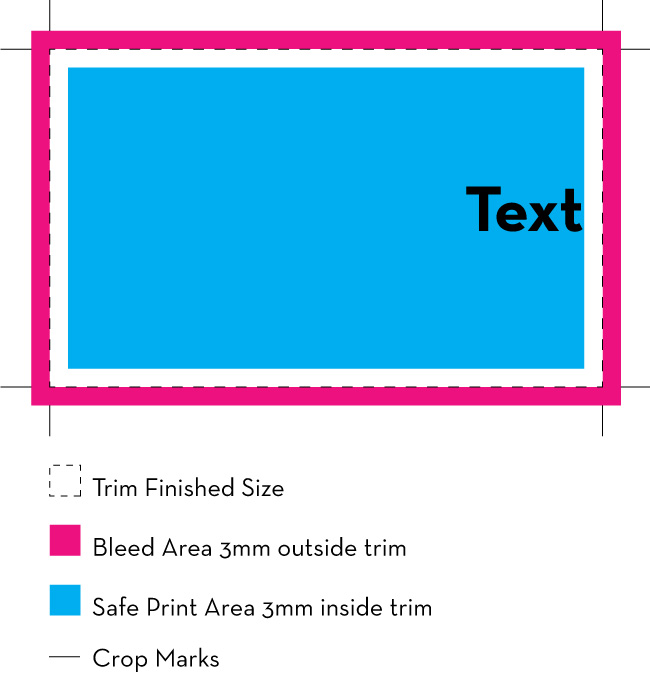
Should we need to contact you regarding your artwork, you will be contacted by email only.
SupaQuick Print do not correct, modify or proofread artwork.
All files are printed as supplied to us.
How do I set up bleed and crop marks?
The correct way to setup your document depends on the program you’re using. The following guides have been provided for you to read ahead of preparing your document:
Adobe Photoshop – https://creativepro.com/photoshop-how-to-adding-bleeds-and-crop-marks/
Adobe Illustrator – https://helpx.adobe.com/illustrator/using/printers-marks-bleeds.html
Adobe Indesign – https://helpx.adobe.com/indesign/how-to/set-print-bleed.html
